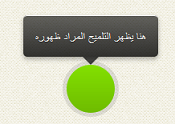
يمكنك تحميل المثال من موقعنا علي الرابط التالي
http://www.citystarit.com/upload/projects/tooltip.zip
خطوات عملQuery tags
1-وضع سكربت الجاكويري في رأس الصفحة او الهيدر head
<script src="js/jquery.js"></script>
<link href="StyleSheet.css" rel="stylesheet" type="text/css" />
<script>
/*
TOOLTIP
*/
$( document ).ready( function()
{
var targets = $( ''[rel~=tooltip]'' ),
target = false,
tooltip = false,
title = false;
targets.bind( ''mouseenter'', function()
{
target = $( this );
tip = target.attr( ''title'' );
tooltip = $( ''<div id="tooltip"></div>'' );
if( !tip || tip == '''' )
return false;
target.removeAttr( ''title'' );
tooltip.css( ''opacity'', 0 )
.html( tip )
.appendTo( ''body'' );
var init_tooltip = function()
{
if( $( window ).width() < tooltip.outerWidth() * 1.5 )
tooltip.css( ''max-width'', $( window ).width() / 2 );
else
tooltip.css( ''max-width'', 340 );
var pos_left = target.offset().left + ( target.outerWidth() / 2 ) - ( tooltip.outerWidth() / 2 ),
pos_top = target.offset().top - tooltip.outerHeight() - 20;
if( pos_left < 0 )
{
pos_left = target.offset().left + target.outerWidth() / 2 - 20;
tooltip.addClass( ''left'' );
}
else
tooltip.removeClass( ''left'' );
if( pos_left + tooltip.outerWidth() > $( window ).width() )
{
pos_left = target.offset().left - tooltip.outerWidth() + target.outerWidth() / 2 + 20;
tooltip.addClass( ''right'' );
}
else
tooltip.removeClass( ''right'' );
if( pos_top < 0 )
{
var pos_top = target.offset().top + target.outerHeight();
tooltip.addClass( ''top'' );
}
else
tooltip.removeClass( ''top'' );
tooltip.css( { left: pos_left, top: pos_top } )
.animate( { top: ''+=10'', opacity: 1 }, 50 );
};
init_tooltip();
$( window ).resize( init_tooltip );
var remove_tooltip = function()
{
tooltip.animate( { top: ''-=10'', opacity: 0 }, 50, function()
{
$( this ).remove();
});
target.attr( ''title'', tip );
};
target.bind( ''mouseleave'', remove_tooltip );
tooltip.bind( ''click'', remove_tooltip );
});
});
/*
---
*/
</script>
<script>
/*
سكربت الجاكويري
*/
( function( doc )
{
var addEvent = ''addEventListener'',
type = ''gesturestart'',
qsa = ''querySelectorAll'',
scales = [ 1, 1 ],
meta = qsa in doc ? doc[ qsa ]( ''meta[name=viewport]'' ) : [];
function fix()
{
meta.content = ''width=device-width,minimum-scale='' + scales[ 0 ] + '',maximum-scale='' + scales[ 1 ];
doc.removeEventListener( type, fix, true );
}
if( ( meta = meta[ meta.length - 1 ] ) && addEvent in doc )
{
fix();
scales = [ .25, 1.6 ];
doc[ addEvent ]( type, fix, true );
}
}( document ) );
</script>
2-كتابة جسم الصفحة او الموضوع في الصفحة في وسم الفورم او البودي form or body
<div id="container">
<div id="info"><abbr title="هنا يظهر التلميح المراد ظهوره" rel="tooltip"></div>
<p>قف بالماوس علي الصورة </p>
</div>